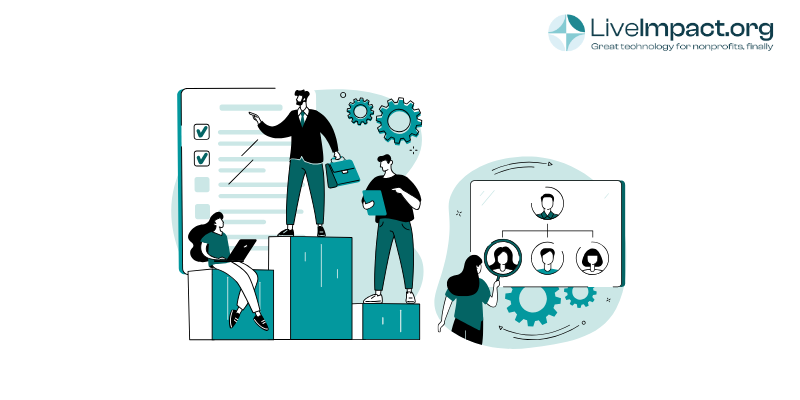In today’s fast-moving digital landscape, nonprofits are under more pressure than ever to manage data efficiently, track outcomes, and prove impact. Whether you’re helping individuals find housing, supporting families with food and resources, or managing health and education programs, having the right case management software can make or break your operations. But with so many tools on the market, how do you decide which one fits your organization’s needs?
This blog walks you through the essential features to look for, the right questions to ask during your search, and how to ensure your investment leads to real results.
Why Case Management Software Matters for Nonprofits
This software isn’t just a place to store data. For nonprofits, it becomes the backbone of service delivery. It helps track client interactions, monitor progress, report outcomes to funders, and ensure nothing slips through the cracks. Most importantly, it gives your team more time to focus on what truly matters: the people you serve.
Nonprofits that use case management tools effectively tend to reduce administrative overhead, streamline reporting, and improve collaboration between departments. As a result, they can scale their programs with confidence and transparency.
Key Features to Look for in Case Management Software
Not all platforms are built the same. Here are the features that make the difference when it comes to nonprofit success:
1. Customizable Workflows
Your organization is unique, and your software should reflect that. Look for a platform that allows you to customize forms, workflows, and fields to match your program requirements. Whether you’re tracking intake assessments, referral follow-ups, or case notes, the ability to tailor these workflows ensures you don’t have to mold your process around the software—it should work the other way around.
2. Real-Time Reporting and Dashboards
Grantors and stakeholders want results. A nonprofit case management software should offer built-in reporting tools and dashboards that update in real time. This allows your team to pull outcome data quickly for internal use or external reporting—without needing a spreadsheet wizard on standby.
3. Secure Client Data and Role-Based Access
Data privacy is a growing concern, especially for organizations dealing with sensitive client information. Choose a system that’s compliant with relevant regulations (like HIPAA, if applicable) and offers strong encryption. Role-based access also helps ensure staff members only see the information necessary for their roles, reducing the risk of data exposure.
4. Easy-to-Use Interface
Software is only as effective as its users. If your team finds it confusing or clunky, adoption will suffer. Prioritize platforms with an intuitive design and user-friendly interface. Bonus points if the vendor offers hands-on training and support to help with onboarding.
5. Cloud-Based and Mobile-Friendly
In an age where staff may work from different locations—or in the field—cloud-based case management software ensures data is accessible from anywhere. Mobile compatibility is especially important for organizations offering in-home visits or services in remote areas. Staff should be able to update client records or submit case notes on the go.
6. Integration Capabilities
Your case management system shouldn’t live in a silo. Look for software that integrates easily with tools your nonprofit already uses, such as fundraising platforms, donor CRMs, email tools, or accounting systems. This reduces duplication and makes your workflows more seamless.
7. Outcome Tracking and Impact Measurement
Funders increasingly want proof that their contributions are making a difference. The ability to track long-term outcomes—like client progress, goals achieved, or service frequency—is crucial. Advanced case management software offer built-in logic to track these milestones and even generate impact reports with minimal manual effort.
Important Questions to Ask Before You Buy
Choosing a software vendor is a long-term commitment. Before signing a contract, ask these essential questions:
-
Can we customize the system to fit our unique programs?
A rigid tool will slow your team down. Flexibility is key.
-
What does onboarding and training look like?
Even the best software can fall flat without proper user training. Ask what support is offered during and after implementation.
-
How is client data protected?
Security should be non-negotiable. Ensure the platform complies with relevant privacy laws and has strong backup systems.
-
Are there hidden costs?
Some nonprofit case management software solutions charge extra for custom features, data storage, or additional users. Make sure you get a full breakdown of pricing.
-
What do other nonprofits say about this tool?
Ask for references or case studies. It helps to hear directly from organizations with similar missions.
How to Ensure a Smooth Implementation
After selecting your software, implementation becomes the next hurdle. Here’s how to make the transition smoother:
-
Start with a pilot program
Test the platform with a smaller team or program first. This allows you to work out any issues before scaling across the organization.
-
Get buy-in from staff
Involve key team members early in the process, especially those who will use the case management software daily. Their feedback will be crucial during customization and training.
-
Set realistic timelines
Implementation takes time. Don’t rush it—especially if you’re migrating a large volume of data from a previous system.
-
Assign an internal software champion
Having someone on staff who understands the platform and can serve as a go-to for questions can ease adoption.
How LiveImpact Supports Nonprofits with Smart Case Management
LiveImpact offers an all-in-one case management system tailored specifically for nonprofits. Its customizable workflows, mobile access, and real-time reporting tools help organizations streamline operations and demonstrate measurable impact.
With built-in outcome tracking, staff can monitor client progress, set goals, and share success stories with funders—without relying on complex spreadsheets. LiveImpact also integrates with donor and volunteer management systems, making it easier to connect service delivery with overall organizational growth.
For nonprofits looking to improve efficiency, data transparency, and team collaboration, LiveImpact provides a scalable platform that grows with their mission.
Final Thoughts
Choosing the right case management software for your nonprofit isn’t just about features—it’s about finding a system that aligns with your mission, supports your staff, and enhances your impact. Take the time to research, ask questions, and involve your team in the process. When the right tool is in place, you’ll find that reporting becomes easier, workflows become clearer, and your team can spend more time serving your community—rather than chasing paperwork. The right software doesn’t just manage cases; it empowers your mission.