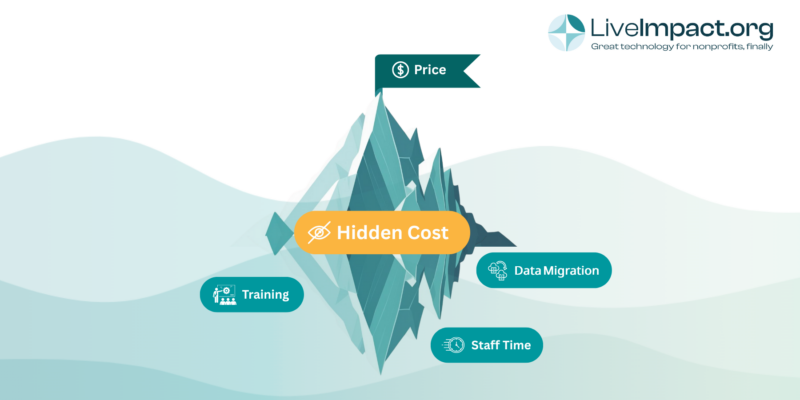The decision to implement new software in a nonprofit organization is a huge first step towards becoming more efficient and effective. But, now that the decision has been made to actually make a change, where do you start? Whether you’re implementing software for donor management, fundraising, case management, program management, volunteer management, or all of the above, the world of nonprofit software can be very overwhelming.
There are so many software options out there that claim they can fit your needs. And the truth is that they all possibly could! But it is important to consider what it really looks like to get from point A to point B. What will it take to actually have that dream software in place and functioning how you need it to? Here we will break down the costs involved in that process, both in dollar signs and in hidden costs that no one tells you about.
Sticker Price
Do you get what you pay for when it comes to nonprofit software? Yes, and no! It’s important to remember that the software has to meet your specific needs, and if it doesn’t do that effectively then the cost is wasted. Like when buying a car, you want to focus on getting the features you will use and not paying for features you won’t. A big nonprofit organization might think that they need to go and get the top rated, most expensive software on the market, but they might be buying a Ferrari when really what they need is a spacious family minivan, or a solid, reliable work truck.
When on a tight budget, as many nonprofits are, finding a software that provides the functions you need for the best price is key. It’s best to find an option that will work with you to cater the functionality, and the costs, to your needs.
The Cost of Custom
Nonprofits are uniquely complex compared to other types of organizations. Unlike a business that sells products or services with predictable processes, your nonprofit may juggle a patchwork of programs with different fundraisers, grants, impact metrics, and stakeholder needs. Because of this, few software platforms will fit your organization right out of the box. Some do a better job of that than others, offering nonprofit-specific modules and workflows that get you closer to your needs from day one, but there are almost always adjustments required.
Whether it’s adding custom fields and forms for the unique data you collect or building entirely new workflows, no system is a perfect plug-and-play solution. The more complex or specialized your programs, the more likely it is that you’ll need some level of customization to ensure the software actually supports your day-to-day work—rather than forcing your work to fit the software.
So, that begs the question: How much will customization cost? If the software includes most of the functions you need already, the cost to fine tune things will likely be small. But, if we use a software like Salesforce that is designed mainly as a CRM in for-profit companies, the cost to build functionalities for your nonprofit could be expensive. You will likely have to hire a consultant trained in Salesforce customization. A basic customization will cost between $10,000 and $20,000, while more complex implementations could easily exceed $50,000. Even then, if you need to make adjustments down the road as your organization grows and changes, you will need to dish out more money to further customize the platform.
The Sneaky Hidden Cost: Time
The thing we forget to account for the most is time. Nonprofit staff are often already stretched so thin that the last thing you want to do is add another time-intensive task. Depending on the software, staff might need to be very involved in the implementation and data migration processes, which can turn into a very big time sink. It’s important to consider the support offered by the software company during this process. Some will assist significantly or even handle the entire data migration process, while others will leave it up to your nonprofit’s staff to complete tasks like data cleaning, importing and form building.
Training. Whose job is it?
Another time drain you may find yourself stuck in even after the implementation process is completed is training. Some softwares are more user friendly than others which helps a lot, but some training will always be necessary. You will want to make sure that whichever software you choose, comprehensive training for staff is available once the system is set up. Written and video tutorials are great, but hands on training sessions and Q/A sessions are the best option for getting staff up to speed and using the software quickly. Some softwares unfortunately will leave you on your own to train staff, or only provide limited, insufficient training.
How LiveImpact Reduces Upfront and Hidden Costs
LiveImpact is already a great value when you compare the sticker price to other competitors that offer similar out of the box functionality, even outperforming some higher-priced options in key areas. When you factor in the level of customization you can achieve and the amount of support the LiveImpact team provides during onboarding and training, the value really starts to shine. LiveImpact is extremely dedicated to the success of organizations. It offers great customization services at a low price as well as comprehensive, hands-on training after the fact to make sure your organization is using the software to its full potential.
Final Thoughts
It’s a daunting task to weigh all the costs associated with implementing a new software. There are a lot of factors to consider, and it’s easy to fall into hidden cost traps that will leave you spending more than you bargained for. Rest assured that there are great options out there that will save you time, money and stress, leaving you with the staff time and resources to achieve your mission.